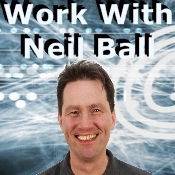How to Save or Capture an Adobe Connect Recording
To download a video on a url similar to the one below
https://XXXXXX.adobeconnect.com/a1b2c3d4e5/?launcher=false&fcsContent=true&pbMode=normal
First of all remove everything after and including the question mark. So the example above would become
https://XXXXXX.adobeconnect.com/a1b2c3d4e5/
next you need to add the following to the end of the URL
output/filename.zip?download=zip
So the example URL will become
https://XXXXXX.adobeconnect.com/a1b2c3d4e5/output/filename.zip?download=zip
Now go to the URL that you have created and the video file should automatically download and you should find it in your downloads folder
I make money writing articles like this. If you would like to find out how you can do the same then click this link. When you click this link you get see a free video about making money blogging. To watch the video on making money blogging then click here