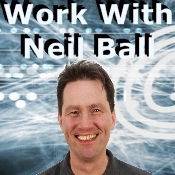What You Need To Know About Hosting A Blog Or Website
For more information and to get started with the opportunity that is mentioned at the end of the video presentation on What You Need To Know About Hosting A Blog Or Website – Click the button below
What You Need To Know About Hosting A Blog Or Website Video Transcript.
Hello it’s Neil Ball your online marketing coach from www.WorkWithNeilBall.com.
I am going to talk about web hosting and risks and potential difficulties in hosting and managing your own websites. At the end of this video I am going to talk about a way of simplifying this, removing the hassle and risk.
So you have a website or blog which you manage yourself, or you are new to internet marketing and you are thinking of setting up you own website, or self-hosted blog. Obviously you must have somewhere to host your website or blog. Do you know what is involved in managing the hosting of your own blog or website? Obviously you have to host your website or blog somewhere but it might not be as straight forward, and easy as you might think.
I am going let you know about my experience of managing and hosting, websites and blogs, for over 10 years. I am not an expert at hosting. To be an expert at hosting, has its own set of skills, and you probably need to work in a datacentre to acquire those. What I am going to talk about, is real world experience from managing the hosting of my small websites and blogs on cloud hosting, up to big websites on dedicated servers.
All of my websites have at some time been subject to unwanted visitors, who are hell bent on trying to use my hosting resource for their benefit. This has often been done, by them managing to find a way of injecting their code into files on my website. Many people have this happen to their websites, and they don’t even know that it has happened. This is a massive problem for anyone, who has a website, or blog that they are managing themselves.
When your website is infected with a virus, it can take quite a lot of knowledge and skill to remove it. And if you don’t have the ability to identify and remove the virus, then you will have to pay someone to locate, identify, and remove it – which can be expensive.
When you do remove a virus, you may remove the problem that the virus has created, but it may be difficult to know for definite, how the virus got onto your server.
Viruses can take many guises, and do many different unwanted things on your server. At the very minimum, they will use your server resource, and make your server go slower, so that everything on your website is slower. In the worst cases, a virus can completely wipe out and destroy the operating system on your server, and can also cause the loss of your valuable data.
One of the things that has happened to me is about 6 years ago I had two ecommerce website that were hacked into, and information was copied from the site. Whilst this is an appalling thing to happen it is actually impossible to completely prevent. I am sure you have heard about hackers hacking into government computers, military computers, NASA computers, Facebook, Twitter, the Sony Playstation website and many more. These companies have virtually limitless resources and they still couldn’t stop this from happening, so an ordinary small business can’t afford to make it impossible.
You should also take care with credit card info, and don’t store it on your website servers. There are regulations that you need to comply with if you are handing credit cards. You need to conform with some credit card regulations that are issued by Visa and Mastercard, which are known as PCI. Failure to comply with the PCI regulations can result in fines and liability for losses incurred, if credit card data is stolen from your server and you haven’t complied with the PCI regulations.
I have also had my WordPress sites hacked into, and the result has been that my websites have stopped working. I don’t think in this case it was the intended effect. I think the intention was for my website, to in some way become a resource for the people who planted the code. But because my website had some other software running on it, luckily this stopped working, which made me investigate and discover the problem.
I then had to manually edit the infected files and remove the unwanted code. This was time consuming and took 2 to 3 hours to complete. The really annoying thing about this was that I didn’t know how they had managed to put the code on my website in the first place.
Unfortunately a month later the infection returned and I had to spend my time removing it again. This happened a number of times and it really became frustrating. Each time it happened, I tried to identify how they were accessing my site and I did different things to try and stop them in the future. Eventually, I was able to stop them, but only after spending countless hours wasting my time removing the infection month after month, and also trying to find the hole in my security.
Another problem that I had on my WordPress hosting was much worse than this, and has only just happened to me. A Guru I knew, rented me some space on his Rackspace Cloud Sever. The same server that I had previously had problems on my workpress sites – I don’t know if they are connected but they could be.
One day recently I found that my websites were offline, so I contacted the person who rented the space to me on the server. After a couple of days I got a message saying that the server had been wiped out by hackers, and he was working on sorting it out. A couple days after that I got an email saying that he had managed to recover the data, and he had decided he was no longer going to providing hosting, so he had transferred all of the data to another hosting provider and things should be up and running the next day. At this point I was frustrated that my websites had been off line for about 5 days, but happy that the data had been recovered and everything was going to be back to normal shortly. It turned out that there hadn’t been any data backups done.
The next day I tried to access my websites but they were not available. I figured maybe they haven’t got around to mine yet, I will try the next day. And the next day they were still not live.
Cutting a long story short, what I eventually ended up with was the databases and the WordPress folder contents, but the websites did not work. In fact what I had to do was re-setup each website and database, which has taken and is still taking me hours to do.
I have come to the conclusion that from now on I will always host with a company that has support, and will not ditch me as a customer when a problem occurs.
I am also certain that some of this could have been prevented, if proper security measures had been in place on the server such as firewalls, virus scans and backups.
It is very important that you make arrangements to backup all of your data. Don’t rely on something that is assumed, or free, or only does a partial job. You need to know for definite that you have a full back up of all of your websites and the databases, just in case the worst happens.
The hosting provider that I am using know has a service that costs $15 a year to do full data backups. Something that is essential and should not be avoided. And for the money is an absolute no brainer.
I am a fairly savvy person when it comes to the technical side of computers, websites and hosting and this experience was bad enough. For someone without the same knowledge that I have, this situation and others I have had would be a lot worse and more difficult for them to resolve.
If you are running a business on your websites, then this type of situation is not acceptablem, because your business is at risk at any time. You need to make sure that you have measures in place to protect your website, and you should only host with reputable web hosting providers and always do backups daily.
If you are running a blog or blogs and you want to take the risk and hassle out of hosting then I have something that will be off interest to you. It will mean that someone else will do all of the IT based things so that you can get on with running your business. What I have for you also has a money making opportunity as well.
For more information go to
http://www.workwithneilball.com/TakeAction .
Again, that is
http://www.workwithneilball.com/TakeAction .
And I look forward to speaking to you soon.