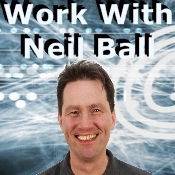How To Do Keyword Research For A Blog To Generate More Traffic Using The Google Keyword Tool – Video
How To Do Keyword Research For A Blog To Generate More Traffic Using The Google Keyword Tool
I Get Paid To Write Posts Like This – Discover How You Can Do The Same
|
| Thank you for visiting my blog. I get paid to write about anything including telling people about new products and also reviewing products. If you would like to know how to do this then Click Here Some people that do this and are making $5000 a month, some are making $10,000 part time and full time. There are even some people making over $100,000 a month with a blog like this. If you would like to join my team then Click Here nowWhen you click the link you will be taken to page where you enter your email address and then you will see a FREE VIDEO that explains how you can do it too. The video that explains how to do it is FREE so Click Here |
How To Do Keyword Research For A Blog To Generate More Traffic Using The Google Keyword Tool
*************************************************
Video Transcript
Hello its Neil Ball here and in this video I am going to demonstrate how to do key word research for a blog to generate more traffic rather than just writing something without any thought process behind it. Google provide a tool which is their key word research tool, that provides data on the number of people that search for different phrases or key words on Google and by using that tool you can make better decisions about the type of thing you are going to write about in your blog.so that you get traffic to that blog. So to get to the tool, if you just type Google keyword Tool it’s usually the top search result and click on that there. This is the keyword research tool. You can use this two ways, you can either use it when you are signed in to your Google account or use it when you are not signed in. They differ slightly. If you are not signed in to your account you will get less results in your search results than you will get if you signed in.
Now, when you are signed in, if you are also signed up for, I think you have to have an Adwords account as well. If you have an Adwords account as well then you will get more results back as well, I think they will give you something like 300 results back, where as if you are not signed in and you do not have an Adwords account you will only get 100 results back at a time. So there is a slight difference and the other difference is when you are signed in, I do not believe you have to fill in the capture code. Whereas when you are not signed in you will find that on your first search, you have got to fill in the capture code before it will give you the results.
So, slight differences, not really that different. So if you are doing a search, what you need to do is, the first thing you need to do is, start off with something that is of interest. So, use a broad phrase, that’s applicable to a particular niche or something that you are interested in, and see what it throws back. So, if I put something like internet marketing as an example, I can do a search there and it will come back with a set of results like that. Now, that is for using in a very basic way. The way that I like to use this is to actually use some of the filters on this and to give you better quality results because at present it is only giving you broad search results – which can include Exact Match where somebody has typed in this exact thing here on its own so they have only typed in internet marketing.
You can also have Phrase Match which it might be somebody’s typed in a phrase which includes the term internet marketing in it and then you have got Broad Match which basically means somebody’s typed in a phrase and within what they have written the word internet is featured in there and the word marketing is featured in there but they are not necessarily together. So the results that you get here you use it in the out of the box state so you are getting information which is sort of accurate but what I would really like it to do is focus it and make it more targeted. So the way to do that is, if you tick this box here which is ‘only show ideas closely related to my search terms’ and you switch off Broad Match and go to Exact Match you will see the numbers change significantly but what this will now show is people that will search internet marketing not any of the other possibilities, just internet marketing.
Now, the other thing that I often do is you can look for English Speaking People when I do my research and marketing so I will remove that filter there and the results that you are faced with once you have done that, are just looking at this now, if you select 100 items it will show you all the results of this in one list and the benefits of doing that is that you can then search the list in order, like so. This particular phrase internet marketing company has 8,100 searches per month globally so that is in every English speaking country. That’s according to Google’s figures, so if I just go across here, this is obviously the keyword phrase, the exact term that people search for. This is the competition now this, unless you are doing paperclip advertising with Google you do not need to worry about this too much.
It is a good indication of how much interest there is in that particular phrase or word. But you do have to be careful because there are certain things that Google doesn’t permit advertising on and in that scenario, it might show a low here, when actually, it is a very difficult term to rank for in the search engine, so, I usually ignore this, I might take a glance at it but mostly I ignore it.
The global monthly searches is how many people around the world search for it and the local monthly searches is the number of people in your particular country. Now because I have taken the filter off, the two numbers are the same, but if I had left the filter on up here with the UK on, then I would be seeing a different set of results down this column. Now that you have got the results, its really a question of trying to determine which phrase you go for. Now what you will find is, if we go into Google and start off with the term internet marketing, you also need to bear in mind what the competition is on a particular phrase that you are searching for. Rather not surprisingly, on the internet marketing phrase you have got Wikipedia, at the top of the pile. They are usually very difficult to outrank on SEO. The best thing you can do is find a different term because you will spend an awful lot of time trying to knock them off there.
There are other phrases and words that you can take where they are not there so for example one of the other phrases that is down here, you might search for internet marketing firm which is actually more specific in any case and all of a sudden you are not up against Wikipedia s an example and there you have it so there’s a number of phrases that you could pick out of it so one of the phrases that you can do is. These are not all the phrases that are available, and what Google tends to do is, it tends to give you a selection of highly searched terms and lesser search terms and a range in between. One of the things you can do is add a filter to the searches which will mean that you miss out on certain low volume phrases and high volume phrases and go for somewhere in the middle.
You might decide that you want to look for local monthly searches which are greater or equal to 1,000 per month. And then you could set another local monthly searches. In fact we are doing global, so I will change this to global. You could do the same thing with local. On this one, you might say less than 5,000 you have narrowed it right down and if you then do the search you will get results which fall within that range and you might find that some of the results were not included previously. And there might be some easy to rank for terms in there that you would have missed otherwise.
So that is a really good way of finding some extra terms in there that you can then write your article about. You then need to select about ten phrases which are closely tied together and related to the type of thing that you are interested in and take a note of them in notepad. You can select a number of these like this, so once you have highlighted all these what you can do then is you can click ‘view as text’ and ‘my key word ideas’ you can then take all of your selected key words, and copy them and if I just bring across my notepad, you can paste them into there you can take them out like that. You can take off all the square brackets and on this particular text editor I’m using, its very easy to wipe out all of those a different way but I thought I would demonstrate it to you then. Doing it manually, taking off the brackets so then what you do you would save that, save those terms in a little computer on your folder that relate to the article that you are going to be writing. So you could use those phrases, if those are the phrases you are looking for. I have picked these completely randomly so don’t think in any way you could write a good article that would revolve around internet consultant forum training course and tips. They are related but they are also very diverse subjects and it would be very difficult to make a very targeted blog post which would relate to all of those and had any prospect of being ranked.
You would be much better off finding things that are very related to each other in some way or another, you save that and when you come to write the article, you are going to then use those key words as I mentioned before for the tags in the article. So that is really it, that is how you do key word research with the Google key word tool, I will show you in one of the other videos I am going to do, how you would use that to then create a post, or write an article so that you can get the best ranking that you can to Google so that you can get traffic to your blog. So thank you, goodbye.